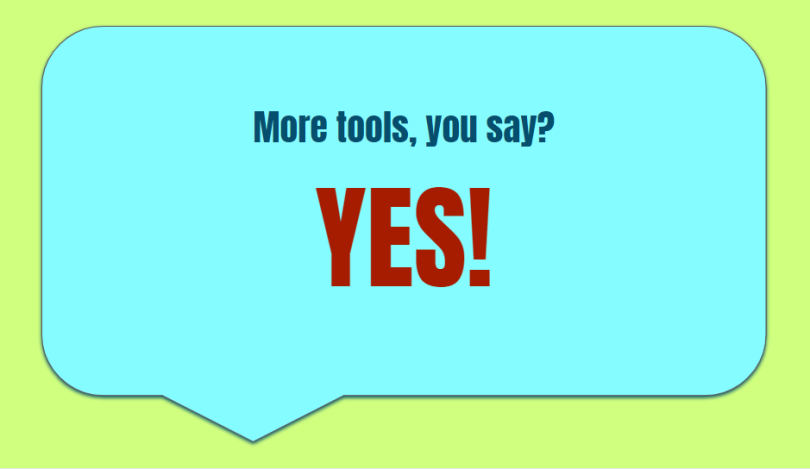I could virtually hear the shrieks of joy yesterday as social media exploded in response to Ancestry’s announcement of product updates, including new tools for working with DNA match data.
One of those tools, ThruLines™, uses data from users’ public or private, searchable trees linked (to their DNA results), and data from other public and private but searchable trees to show how users could connect to their DNA matches through common ancestors. Like two other new tools, MyTreeTags™and New & Improved DNA Matches, it’s still in beta.
ThruLines™ is a potentially powerful new tool, but users will get better results by understanding that it’s not a magic bullet.
Ancestry cautions users that suggested ancestors are only as accurate as the trees data is pulled from.
“Since ThruLines are based on the family trees of you and other members of Ancestry, they’re as accurate as the trees they’re based on.” – Ancestry.com
The new suggested ancestors are just new information until users apply it to a specific research question. So, like all information, it could be true or false. Information doesn’t become evidence until it’s applied to specific research questions.
Since genealogy is all about research, it means that evidence needs to be documented, cited and analyzed before making conclusions, and conflicting evidence needs to be resolved.
Marc McDermott, with contributions from Elizabeth Shown Mills, CG, CGL, FASG and Thomas W. Jones, Ph.D, CG, CGL, FASG, has graciously shared this great graphic, via Creative Commons Attribution-NoDerivitaves 4.0 International (CC ByND 4.0): https://creativecommons.org/licenses/by-nd/4.0/. It shows what our research process may look like, even when working with new information from ThruLines™, or any other new info.
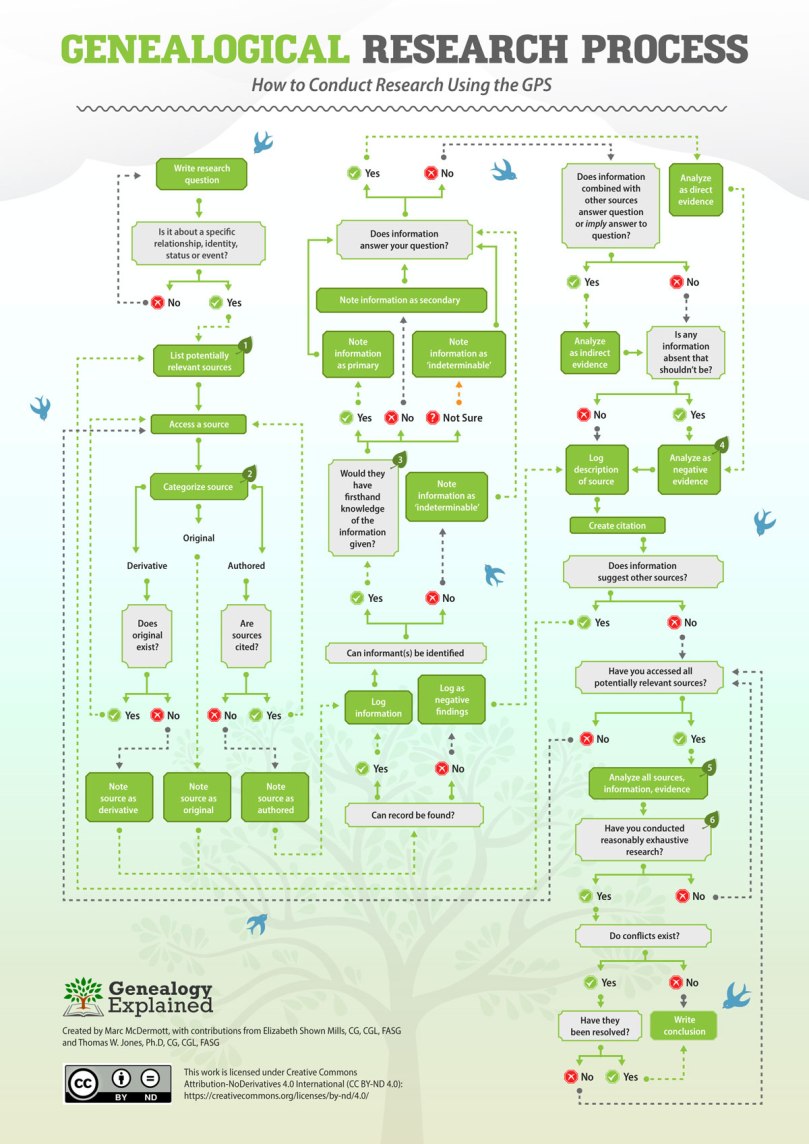
This means users need to treat new information from ThruLines™ just like any other information!
An Example –
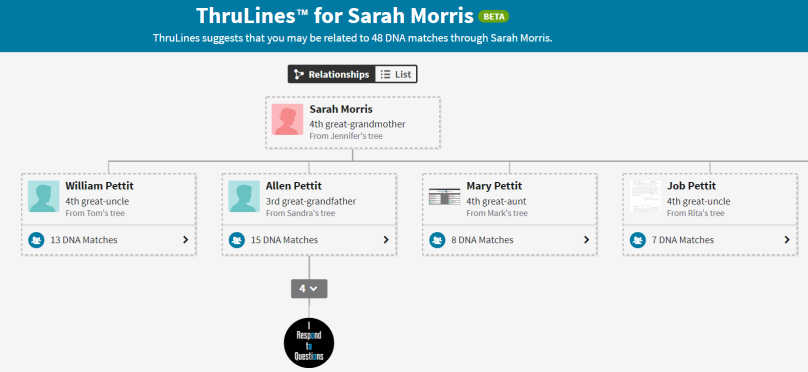
In the image above, I see two potential new direct ancestors, who are not in my tree. I was actually aware this could be my line of descent before seeing ThruLines™ suggestion, but I have not proven my more recent direct ancestor’s (William W. Pettit) connection to Allen Pettit, nor Allen Pettit’s connection to Sarah Morris, so they are not in my tree. I also had no idea I might connect to this many potential descendants!
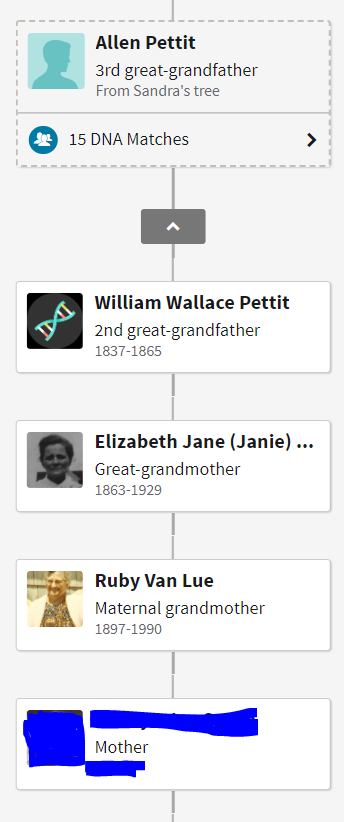
Should I add them to my tree now that I see more than 40 DNA matches have them in their trees? NO!
I’m sure excited to learn that I seem to share DNA with several distinct branches of others descended from potential common ancestors! And, this discovery highlights an avenue for further research for me.
My plan going forward with this information will include research questions and evaluation of evidence. I may start with something like this:
Do each of the 15 DNA matches shown actually descend from the Allen Pettit, who was born about 1805, in Morgan County, Ohio? If so, how much DNA do I share with them? Do I match any of these folks through a different ancestor?
I may explore similar questions for the other DNA matches whose trees show they descend from other children of Allen Pettit. Next I would look for other evidence that may or may NOT connect us to Allen Pettit, and then evaluate all of the evidence before making a conclusion.
While I’m thrilled that Ancestry has provided users some great new tools, I wish they would prominently display a strong disclaimer, warning those new to genealogy that these are suggestions, not facts, and as such need to be verified.
In summary –
Ancestry has given us some powerful new tools, including ThruLines™. We need to resist the temptation to take shortcuts around solid research methodology, and treat this information like all other new genealogical information.
To leave feedback for Ancestry on ThruLines™, go to Explore ThruLines™ on your main DNA page, select any of the potential ancestors, and click the “provide feedback” link in the dialog box at the bottom of the page.
Resources –
Ancestry tutorial on new features
More from Ancestry on ThruLines™
TheDNAGeek’s blog post on ThruLines™
Evaluating Evidence in Genealogy Research